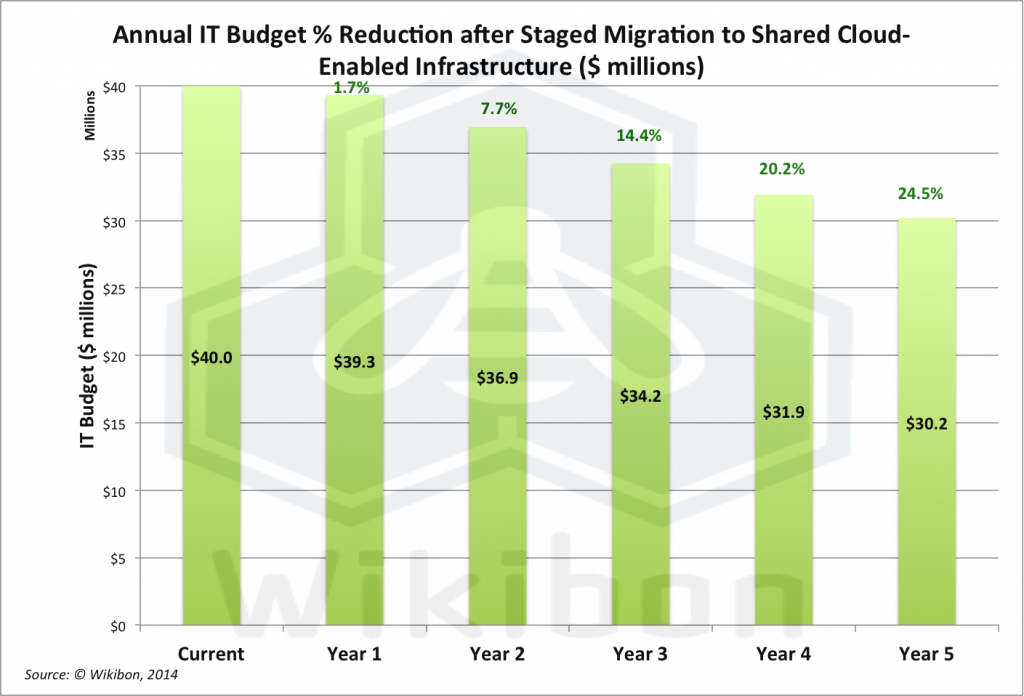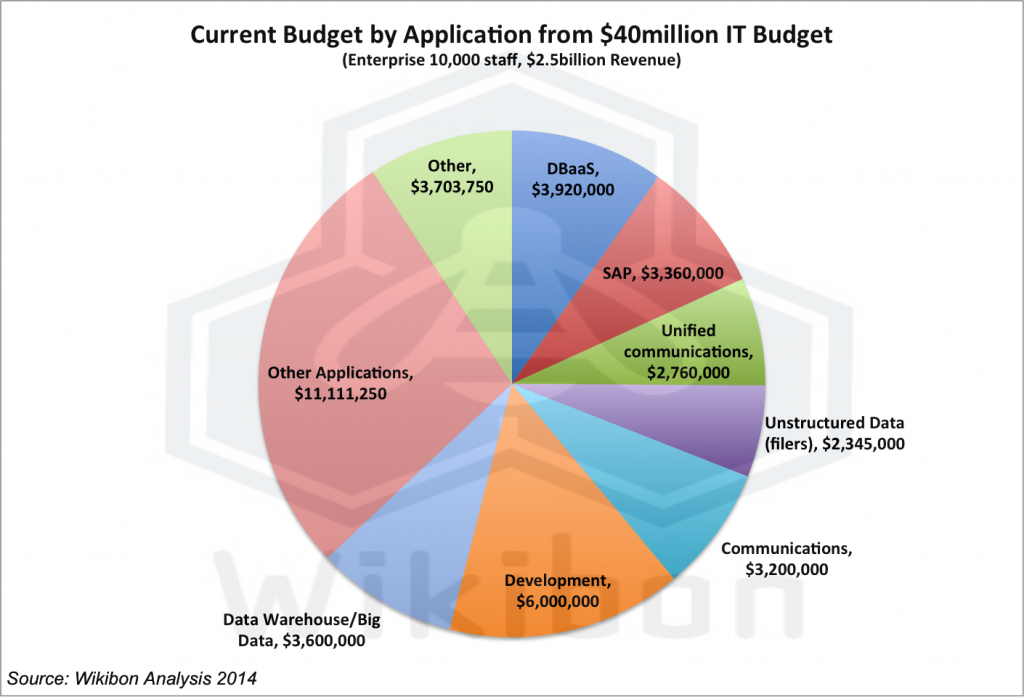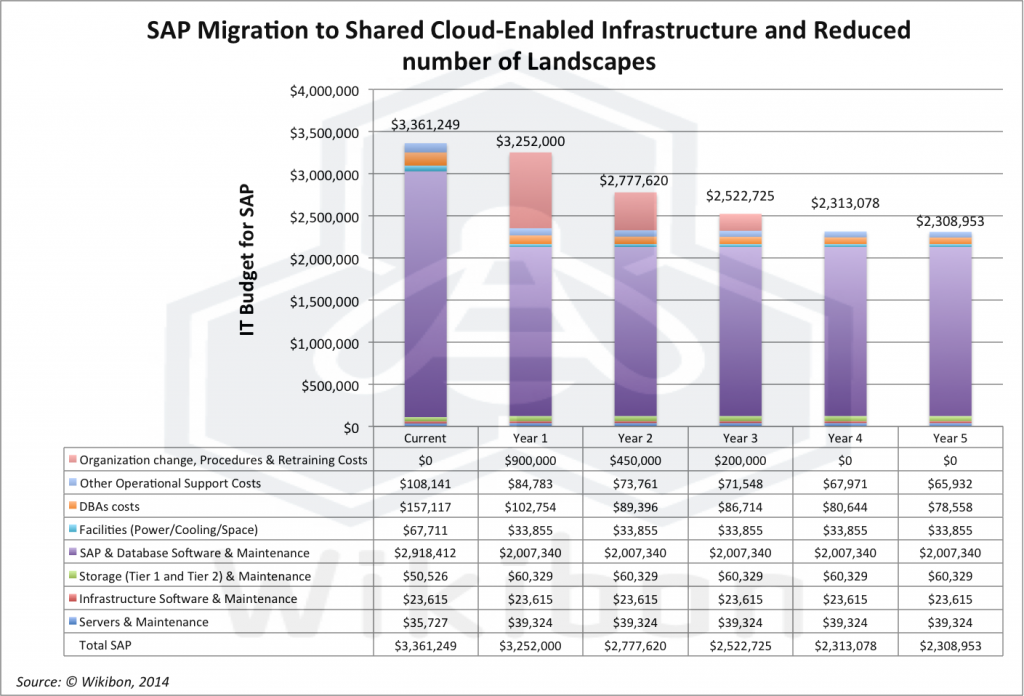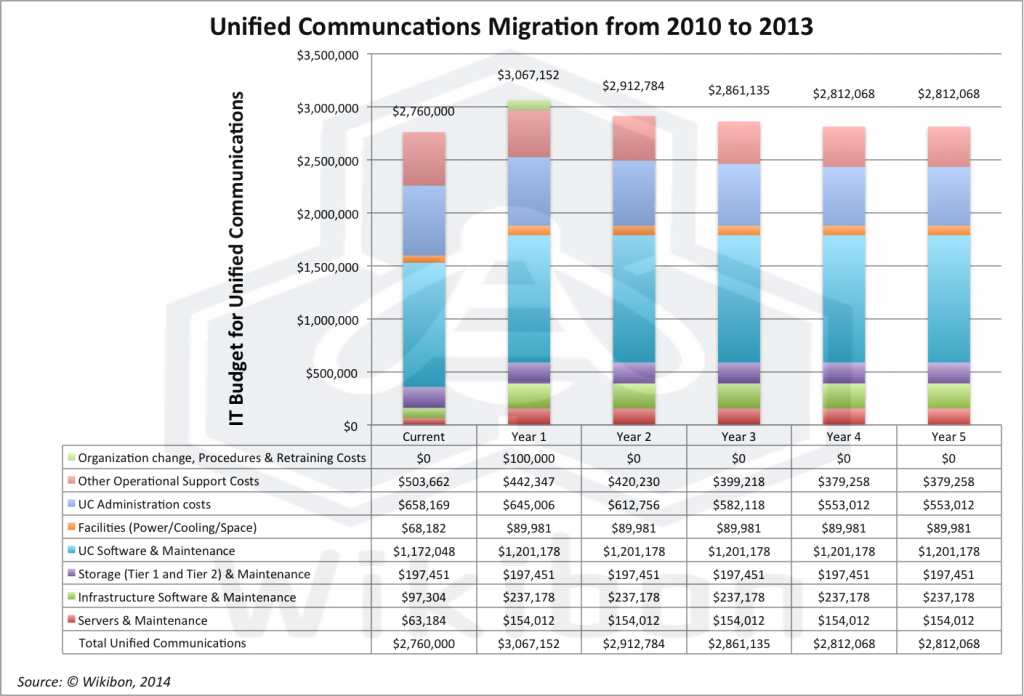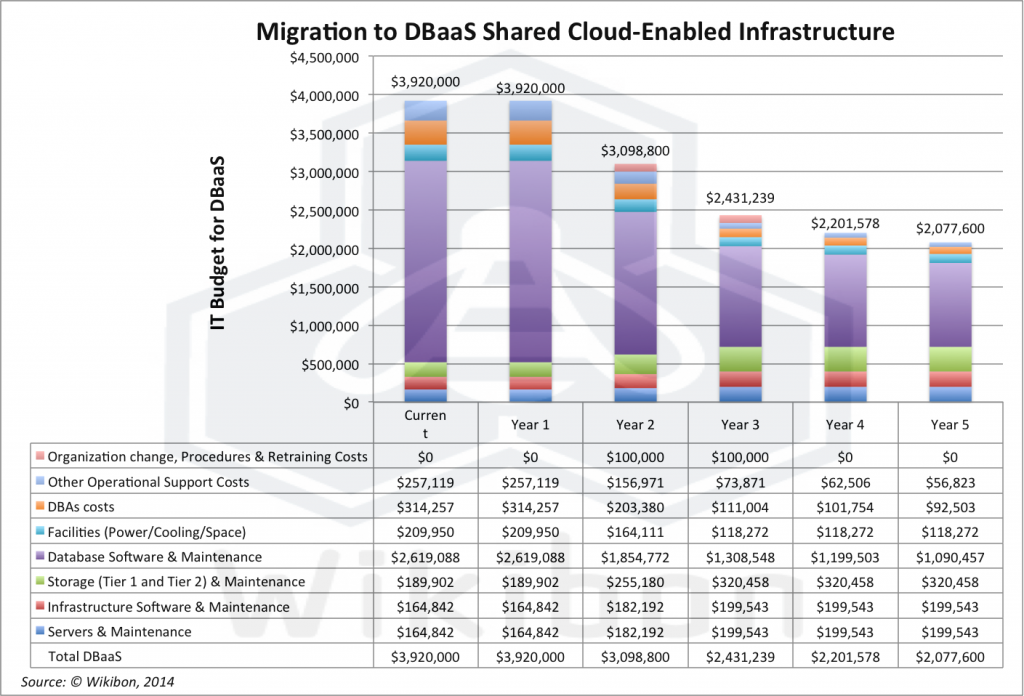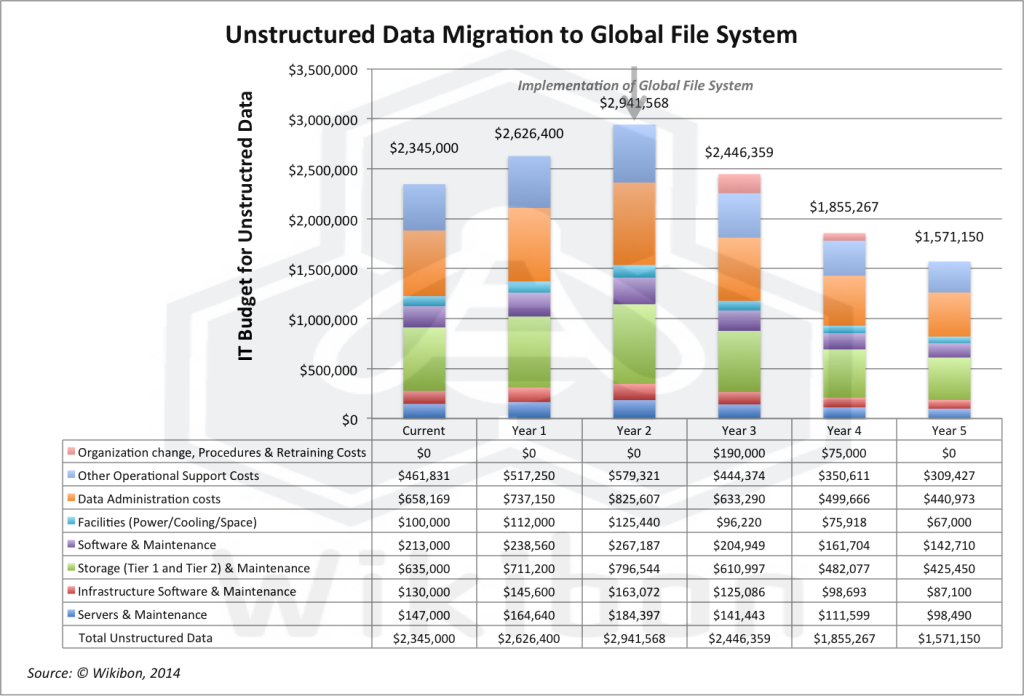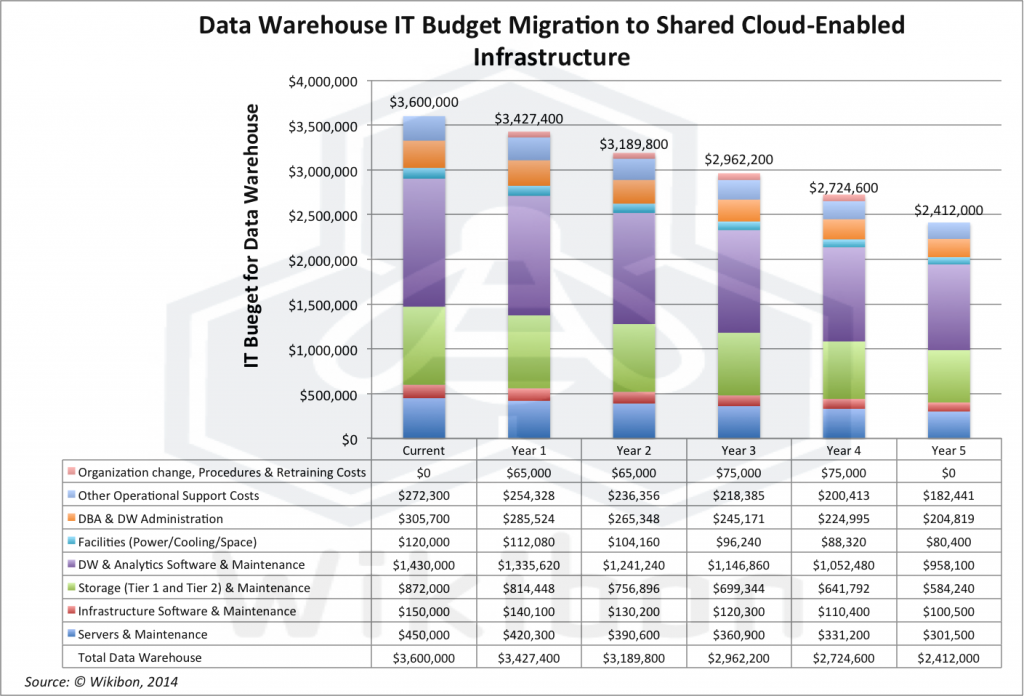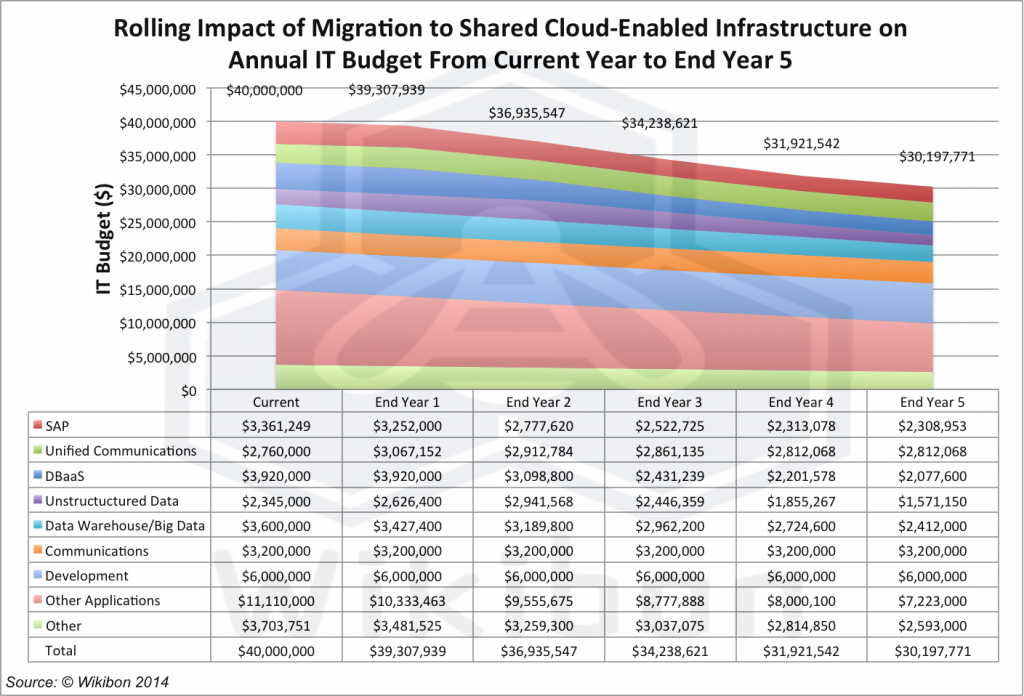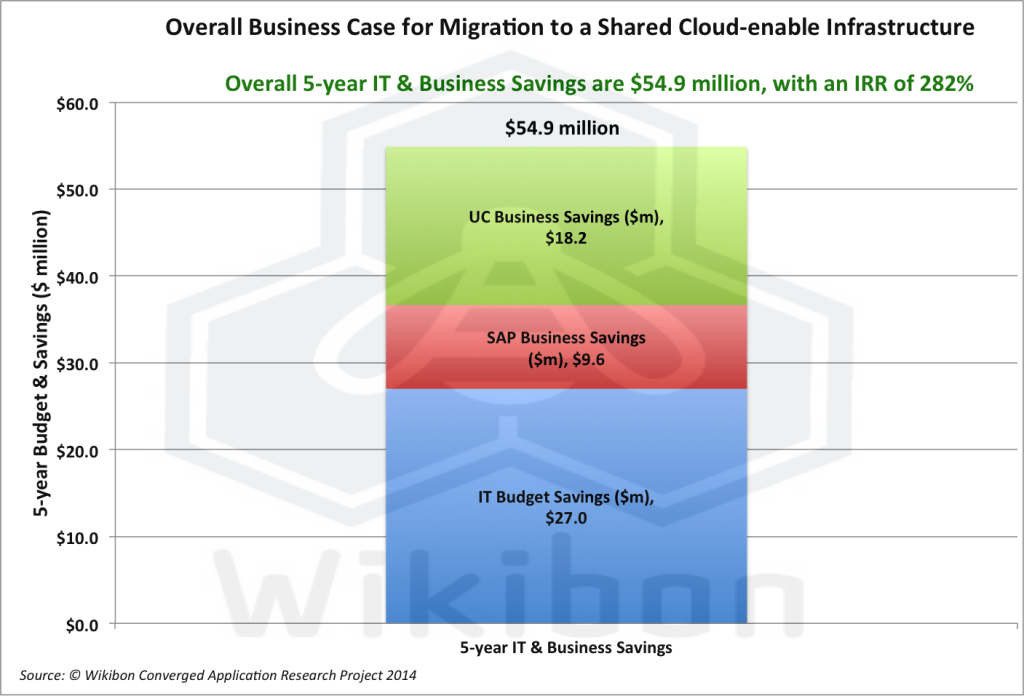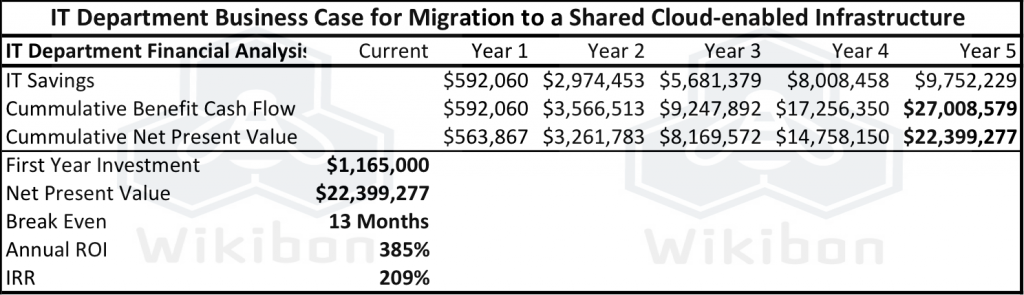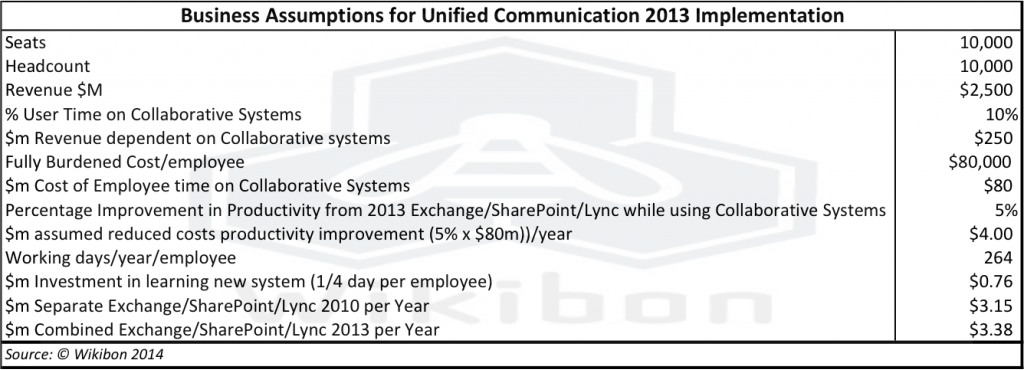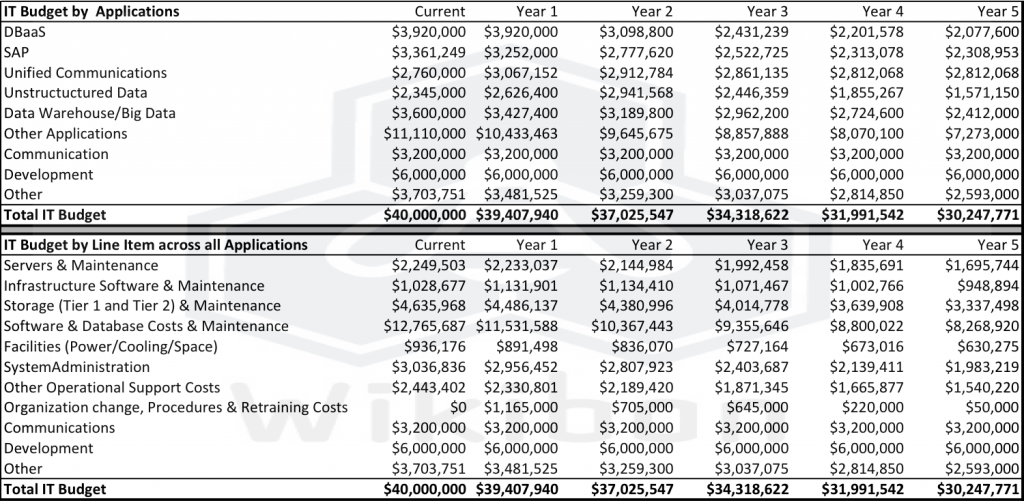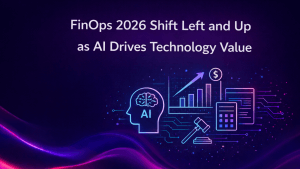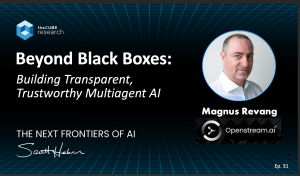Executive Summary
The mega-trends of mobile, social and cloud are driving change in our personal lives, in business and within IT. Sensors are creating the Industrial Internet and adding to Big Data, while location sensors are giving context to markets of one. Within IT the mega-trends of the consumerization of IT, the emergence of low-cost cloud services such as AWS, the emerging trend towards mega-datacenters and silicon storage (flash and non-volatile memories, NVM) are creating imperatives for IT to enable enterprises to compete effectively. Some of the key challenges for enterprise IT are:
- Reducing the cost of IT to be competitive with public cloud alternatives;
- Enabling IT to have the flexibility and resources to fully embrace mobile, social, sensors and cloud;
- Creating enterprise processes and organization automatically driven in real-time by big data analytics.
Taking a “big bang” approach to migration does not take into account the reality of sunk investment costs in a data center. Current equipment and software is being written off over three, four or five year periods. This study focuses on migrating the existing IT infrastructure over a five year period to a shared cloud-enabled infrastructure to reduce cost, increase flexibility and release resources to embrace mobile, social and cloud. The migration is presented as a series of practical steps for a model organization with $2.5 billion in revenue, 10,000 employees and a current IT budget of $40 million/year. By focusing on one application area at a time, IT can progressively eliminate low value processes required to maintain the existing infrastructure, reduce time and friction to change, and release IT budget dollars to invest in new areas.
Wikibon has established the following application roadmap and sequence timeline for enterprises to realize these possibilities. The application areas we have addressed are:
- ERP (using SAP as an example) using converged infrastructure to reduce cost and the number of SAP landscapes required;
- Using Microsoft unified communication (UC) to integrate email, document and contact information to improve end-user productivity – a first step in mobile;
- Creating a database-as-a-service (DBaaS) environment that reduces license costs and speeds time to deploy new applications;
- Bringing unstructured data under control and positioning the enterprise to create value from it;
- Reducing the time and effort to maintain data warehousing applications.
“Other applications” are expected to take advantage of the new shared infrastructure and slowly migrate to it over a five-year period
The strategy avoids “rip and replace” and gives time for fundamental reorganization from a silo approach to a shared cloud-enabled infrastructure organized by application using a cloud/ops model. Figure 1 shows Wikibon’s estimate of the projected IT budget impact of this strategy – namely a potential 24.5% release of IT budget over five years.
Of course, the applications and roadmap of this study are illustrative of the sorts of initiatives enterprises can undertake to gain these advantages. The priorities and potential benefits will be unique to each organization. Wikibon believes the importance of this approach is to ensure that IT is viewed as an asset by senior management and not the problem by individual departments. By making the current infrastructure more agile and cost-effective, the knee-jerk exporting of all IT to the cloud can be avoided. The business can develop an approach that optimizes the use of private and public cloud, ensures compliance and releases the resources to integrate and innovate across the organization as a whole.
The Starting Point Before Migration
Figure 2 below shows the IT budget for a representative organization with $2.5 billion in revenue and 10,000 employees in five divisions. The average salary is assumed to be $50,000 (fully burdened $80,000), and the revenue per employee $250,000. The IT budget of $40 million is 1.6% of revenue, typical of a manufacturing company and much lower than “bit organizations” such as financial services and banking. The parts of the IT budget directly affected by this study (SAP, UC, DBaaS, unstructured data & data warehousing) represent about $16 million, and together with other applications is about $27 million. This is about 68% of the total IT budget.
Table 1 shows the same IT budget in Figure 2 by IT budget line-item across all applications, the more traditional view.
Figure 3 illustrates that the different workloads have different infrastructure requirements. The vertical axis represents storage performance vs. storage capacity, while the horizontal axis represents increasing complexity of data services required. The most challenging and costly applications are top right (e.g., transaction processing applications such as SAP), while the less challenging and lower cost applications are at the bottom left (e.g., Web content). The five workloads addressed by this study are bolded.
In the current environment, the bolded applications would require different infrastructure, with different storage equipment and different storage services. To be cost-competitive with public clouds, the infrastructure services need to be shared and easily available. The IT organization is siloed, with experts in separate groups responsible for servers, storage, networking, database, maintenance development and new development.
Migrating SAP To A Shared Cloud-Enabled Infrastructure
One recurring theme we heard from the SAP customers Wikibon interviewed for this research was the desire to have a common software base across all of their divisions, or, in SAP terms, to move towards a single SAP landscape for the company as a whole. An example of this type of migration was discussed in earlier research, where we explored the concept of a single managed entity (SME). An SME is a converged unit of computing and/or software with one vendor responsible for both selling, delivery and maintenance. The fewer the number of SMEs, the lower the cost of maintaining the infrastructure and applications. The ideal number of SMEs for an application or application suite is one.
For this study we assumed that SAP provided its packages bundled with Oracle, which insures that updates of the two packages are tested and shipped together. We assumed the infrastructure was a converged infrastructure package (e.g., vBlock from VCE, etc.), with compute, storage and networking included. In this case, the overall SME count is 2. We assumed good communication between the infrastructure and software providers, so that the exact infrastructure required across the total stack would be available for new versions of the application. SAP does an excellent job of qualifying infrastructure, so we are confident of this assumption.
This type of migration is assumed to be driven by the central finance group and the business leaders in multiple divisions (in this example, five). We assumed that the business is pressing for early results with a first cut-over of six months and a total deployment of a single landscape in less than two years. A simple saving in one case was in reducing the labor of each division’s financial analysts, who are required monthly to manually reconcile their division’s business results with the rest of the company by means of spreadsheets. These processes are currently time-consuming and of variable quality.
The IT savings are shown in Figure 4 below. The first three years of the project involve a significant investment ($1.55 million), but after implementation IT can realize savings of about $1m/year. The direct business savings were also about $2.24m/year from reductions in the number of financial analysts (two financial analysts per division with four in HQ at $160k fully loaded costs, with a net benefit of $9.6 million over 5 years, as shown in Table 3 below and Figure 10 below). However, the real business driver for the project is the ability to manage the company with a single set of books and make decisions faster. Strategically, it provides the foundation to apply Big Data analytics to the company as a whole.
SAP is the most important single application within the company, and the migration to a single landscape will require high quality servers and storage. It is assumed for IT as a whole that SAP would have priority in moving to new infrastructure when available and that the infrastructure previously used would be returned to the shared pool for other applications.
Source: Wikibon Research Project, 2014, Assumptions based on SAP distribution with Oracle, implemented using a converged infrastructure (VCE Vblock Solution for SAP)
Migrating Microsoft Unified Communications To A Shared Cloud-Enabled Infrastructure
The second project of the five in moving to a shared cloud-enabled infrastructure is unified communications (UC). Microsoft, under pressure from Google, has invested heavily in integrating Exchange, SharePoint & Lync as an application suite supporting mobile and extending and integrating voice and data. Microsoft has delivered this in the 2013 versions of the software components and is coordinating the update releases of these components into a single SME. Wikibon has analyzed the infrastructure requirements for UC 2013 in research entitled “Duplicating Public Cloud Economics for Microsoft Unified Communications”. One of the findings of this research is that UC 2013 requires a significant increase in compute power and a requirement for reduced IO latency. This is not surprising when applications and the databases they support become more tightly integrated, and this additional overhead will increase with new releases come Microsoft.
However, Wikibon does not believe that IT should stand in the way of new UC releases! One of the conclusions of the research is that IT should not enter into a debate on using UC 2010 because it costs a little less to implement. The additional costs are minuscule compared with the potential productivity benefits. It only takes 14 seconds of increased productivity per day for end-users to justify UC 2013 – the no-brainer of all no-brainers“. For example, UC 2013 is essential to enable to use of and manage mobile devices other than Windows PCs and phones.
The assumption within this research model is that the existing UC 2010 system was already virtualized and efficient. The implementation of UC 2013 is driven by the lines-of-business and in particular providing the same productivity available from cloud offerings such as Office 365 at a lower price internally. If IT does not keep up with the latest functionality offered, individuals and divisions will peel off and find their own solutions. Offering an internal cost-competitive solution will provide the best solution for the company as a whole.
Another key requirement is organizational. Within many organizations, Microsoft Exchange has been managed from a separate business/IT function because of its importance to workflow and communication within the company. The implementation of the UC 2013 suite should be managed by one group. The equipment should follow a reference architecture for UC 2013 (e.g., EMC VSPEX). The equipment is assumed to be part of the shared infrastructure to allow optimization and reuse of all components.
Figure 5 shows the impact of implementing a fully integrated UC 2013 as part of a migration to a shared cloud infrastructure. The assumption is that a converged infrastructure (i.e. EMC VSPEX) is used and the infrastructure will be carved out from a shared infrastructure. Costs increase in the first two years and then return to a level slightly above the current level over the five years.
The business benefits are discussed in a separate section later in this report. Wikibon estimates that the business cost of migrating the 10,000 users would be $0.8 million, with a net business benefits over the five-year period being $18.2 million in end-user productivity, using the assumption of a 5% improvement in productivity while using UC, and UC being used on average 10% of the time across the enterprise (about 0.5% productivity overall). The benefits are phased in. All assumptions on business benefit from UC are shown in Table 4 in the Footnotes. Table 3 below shows the business case for UC and SAP, and Figure 10 below shows the overall IT and business savings. There is over 300% ROI on the business and IT investments to enable UC 2013.
Source: Wikibon Research Project, 2014 Assumptions based on EMC VSPEX developed by EMC’s Advanced Solution Center in Ireland (See Figure 2 in Wikibon posing “Duplicating Public Cloud Economics for Microsoft Unified Communications”)
Migrating DBaaS To A Shared Cloud-Enabled Infrastructure
Databases are very important components of almost all enterprise applications. Databases offer high functionality, data integrity and either integrate into applications or offer high availability options. They are complex and sometimes expensive pieces of code. Oracle is a clear leader in function (and price), but Microsoft SQL Server is not far behind in function (or price) and is a little easier to use. DB2 is strong in data warehousing. MySQL is open source, but in an enterprise requires a distribution from MariaDB, Oracle or Percona. There is an explosion of development of new databases such as in-memory databases (e.g., SAP’s HANA and many more) and noSQL databases (e.g., Aerospike, MongoDB and many more).
Most IT shops have many databases in operation and require infrastructure to run them. Database performance is almost always sensitive to the exact infrastructure and microcode levels, requiring the right balance of server, storage and network. Whereas storage administrators worry about IOs and capacity, and server administrators worry about utilization, DBAs worry about latency and IO wait-time.
A major reason for over-provisioning is concern based on a history of failed database projects. A major advantage of providing a fully virtualized database-as-a-service (DBaaS) is that the elapsed time for spinning up new versions or instances is drastically reduced and additional resources can easily be added to a project when needed, rather than up front. A few databases may live outside of the DBaaS because of exceptional performance and availability requirements, but the vast majority can live much better in a fungible shared infrastructure.
Most database software is charged by the processor core. Earlier research from Wikibon on Oracle showed that increasing the spend on faster processors with fewer cores and more DRAM and using flash for 20% of the production database capacity can reduce the overall cost of running DBaaS. The use of flash more than offsets the impact of virtualization on database performance. About 37% fewer cores are needed because IO wait times are reduced, reducing the total cost of running an Oracle infrastructure by 41%. Very similar results are obtained when the same principles are Microsoft SQL Server, and even higher benefits with the 2014 version. The assumptions for Figure 6 are that 45% of the databases were Oracle, 45% Microsoft SQL server and 10% “other”.
In addition to these savings, virtualizing Oracle, Microsoft SQL Server and other databases brings other benefits. VMware SRM can be used to provide a high-availability option that is sufficient for many applications, avoiding the cost for some applications of HA software such as Oracle RAC. The database, applications and data can be migrated to other pools when applications need more or less resource. Allowing developers to spin up and tear down their own database instances reduces the time required of infrastructure DBAs and system administrators. This flexibility will become even more important as new in-memory and noSQL databases are introduced for new workloads.
Figure 6 applies the earlier research to a shared cloud-enabled environment with multiple databases and database features, and the performance requirements would be lower than the SAP/Oracle converged infrastructure analyzed above. In this study, we assume that DBaaS would inherit high performance infrastructure from the SAP infrastructure (in year 3 in Figure 6) and SAP would deploy on the latest and greatest converged infrastructure. This elongates the useful life of infrastructure and reduces the annual IT budget for direct infrastructure cost. The improvement in infrastructure performance and improved tools allows a significant reduction in operational and DBA costs. Overall, the creation of a DBaaS would allow costs to be reduced by about 47% over the five-year period.
This approach allows much better choice for development of new ideas and applications for all databases. By enabling a rapid spin-up/tear down environment for developers and instant access to data by the use of snapshot technologies, developers will usually be more productive than using a public cloud without easy access to data.
Source: Wikibon Research Project, 2014. The DBaaS operates on a shared cloud-enabled virtualized Infrastructure, taking over in year 3 the SAP/Oracle converged infrastructure hardware/software implemented on VCE Vblock in year 1. The database assumption are 45% Oracle, 45% Microsoft SQL server and 10% “other”.
Migrating Unstructured Data To A Shared Cloud-Enabled Infrastructure
Recent research on unstructured data concluded that it represents both a liability and opportunity to enterprises and IT leaders. CIOs should set a long-term goal to add structure and the ability to extract value from each type of unstructured data. This is a long journey. The first steps are to understand the growth of different components of unstructured data, to consolidate and eliminate redundancy of unstructured data, and to protect these enterprise data assets. A pragmatic plan can then be put into place to identify which components of unstructured data have high growth and high cost and focus on determining the best way of adding structure and functionality to derive value from these components.
For this study we phased the attack on unstructured data later in the cycle, as shown by the arrow in Figure 7. One important part of unstructured data, the proliferation of .pst files from over-constrained Exchange systems and the proliferation of documents sent in emails, has already been addressed in the UC 2013 project. The key focus of this Phase Two attack is to move from a series of disconnected filers to a global file system. This will allow the reduction of duplicate data because data can remain at source and can be accessed by every authorized user. This improves access to data and supports better and more efficient backup and recovery mechanisms.
Figure 7 shows the cost of unstructured data rising for two years and then falling as the de-duplicated global file system is implemented as part of the shared infrastructure. For the workload, we assumed the use of scale out NAS technology such as EMC’s Isilon or other similar systems.
Migrating Data Warehouse To A Shared Cloud-Enabled Infrastructure
For this model, it is assumed that different parts of the data warehouse are migrated to the shared infrastructure over time. Data warehousing relies heavily on databases, and these components will take advantage of the SAP/Oracle project (Year 1), the DBaaS project defined earlier and starting in Year 2, and reduce costs as a result. Others will take advantage of the virtualized compute and storage resources to place data and compute on the most appropriate platform, and avoid over-provisioning.
Some data is held as unstructured or semi-structured data repositories. The model assumes that an increasing amount of data warehouse data will take advantage of HDFS file system to dramatically reduce cost, and use Hadoop and other open-source software. Platforms such as EMC’s Isilon (assumed to be used in the unstructured data migration to a global file system) can significantly reduce the cost of data migration by implementing compute and storage directly on the scale-out NAS array starting in Year 3.
Figure 8 shows the slow improvement over the five years, taking advantage of converged infrastructure, a shared virtualized infrastructure environment, a shared DBaaS environment and scale-out NAS with Hadoop to reduced equipment and support costs, and reducing the cost of software licenses.
Source: Wikibon Research Project, 2014. Data warehouse assumptions include using database-as-a-service, deploying a combination of Oracle, Microsoft SQL Server and other databases for the traditional data warehouse (as defined in DBaaS above). The model assumes that increasing use will be made of HDFS files, and data from internal unstructured files. The model assumes that this data will have been migrated to a global file system over the 5 year period using EMC’s Isilon scale-out file systems (see Unstructured Data Section above). EMC’s Isilon allows some Hadoop processing directly on the OneFS® file system.
Other Applications
Other applications include the large number of support applications feeding off of data inside and outside the company and providing data and automation to all parts of the organization, from the shop floor to the executive suite. For this model, we have assumed (in the same way as data warehousing) that these applications would migrate to the shared infrastructure over five years. DBaaS is a key component to enable this reduction in cost, since performance problems usually stem from this area.
Overall Impact On IT Budgets Of Migrating To A Shared Cloud-Enabled Infrastructure
Figure 9 shows the change in budget allocation from the traditional start point of a siloed approach on the left-hand column, to the lower cost of shared cloud-enabled infrastructure realizable in our timeframe on the right. Most of the IT organization will have migrated to an application suite-focused cloud/ops model by that time. The most important point of executing the projects is that future applications can be deployed on a modern low-cost infrastructure, competitive with public cloud providers. This will provide IT and lines-of-business with flexibility in placing future computing projects and will allow IT to be an integral part of developing “born in the cloud” next-generation applications.
Source: Wikibon Research Project, 2014
Conclusions & Recommendations
By applying the same principles as public cloud providers and reducing the number of SMEs to a minimum, enterprise IT can systematically reduce costs over time, and release IT budget to apply to new high-value applications. Figure 10 shows a summary of the IT and business savings from the overall project. Our study shows that savings on the order of 24% of IT budget would be a reasonable expectation when moving to a shared cloud-enabled infrastructure, a total of $27 million over 5 years. In addition, the net business savings for a single SAP landscape (enabled by a low-latency infrastructure) are $9.6 million over 5 years, with the potential of much greater savings from gains in business agility, shared financial processes and purchasing optimization across the 5 divisions. The last component of total savings is the 5-year net business savings of $18.2 million from the improved productivity of the company while using the unified communication suite (about 10% of time is spent by employees on average across the company). The overall saving is $54.9 million over 5 years.
The greatest challenge of the migration is likely to be organizational – including the need to move from a traditional siloed approach to a cloud/ops model as well as impacts to the lines of business. Another challenge will be enabling current infrastructure experts to “let go” of exercising their past skills, since managing the stack is simplified and pushed back to the vendors.
Source: Wikibon Research Project, 2014. Table 3 is the source of the data in this Figure
Table 2 shows the IT departmental business case for migrating to a shared cloud-enabled infrastructure. The overall IT savings are $27 million over 5 years, with a NPV (net present value) of $22.4 million, a break even of 13 months, and an IRR of 209%.
Source: Wikibon Research Project, 2014. See Tables 4 & 5 in Footnotes for assumptions and original data.
Table 3 shows the Enterprise business case (including IT) for migrating to a shared cloud-enabled infrastructure. The business benefits of the first two application suites (SAP & Unified Communications) are included. The business benefits of improved agility and availability are not included. The overall Business & IT savings are $54.9 million over 5 years, with a NPV (net present value) of $47.1 million, a break even of 4 months, and an IRR of 282%.
Source: Wikibon Research Project, 2014. See Tables 4 & 5 in Footnotes for assumptions and original data, and detailed benefits in sections “Migrating SAP To A Shared Cloud-Enabled Infrastructure” and “Migrating Microsoft Unified Communications To A Shared Cloud-Enabled Infrastructure” above
Action Item: CIOs & CTOs should give high priority to planning the movement of application suites to a shared cloud-enabled infrastructure model. This is a prerequisite for enabling internal IT infrastructure to be cost effective and responsive to change when compared with public cloud offerings, and for releasing IT budget for strategic investments in mobile, social, sensor and cloud development.
Footnotes:
Source: Wikibon Research Project, 2014
Source: Wikibon Research Project, 2014