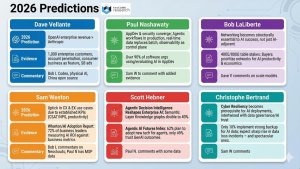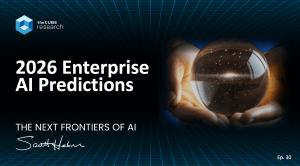One of the reasons I like to attend various industry events is because it helps me to reframe and focus my own thoughts. Last week, at one such event, the topic du jour revolved around backup and recovery. Our group listened to a variety of backup and recovery software vendors make their case. I’m not planning to cover the merits of each individual software title here, but do want to cover what it takes to successfully recovery from a data loss event.
One of the reasons I like to attend various industry events is because it helps me to reframe and focus my own thoughts. Last week, at one such event, the topic du jour revolved around backup and recovery. Our group listened to a variety of backup and recovery software vendors make their case. I’m not planning to cover the merits of each individual software title here, but do want to cover what it takes to successfully recovery from a data loss event.
Manual recovery is common
In many organizations, the recovery process is loose at best; it’s not a documented undertaking and it’s entirely manual, relying on a human being with appropriate knowledge of the software, hardware, and recovery need to intervene and ensure success. In such environments, it’s also not uncommon for a disaster recovery plan to be missing, as well. As such, there is no “roadmap” to recovery and, again, the recovery process requires someone with deep knowledge of the environment to step in and ensure that services are restored properly and in the right order. Bear in mind that some services are dependent on others.
Now, imagine this: The person with this knowledge is not available to assist during a recovery. If you think that this sounds irresponsible, bear in mind that there are far too many small and medium-sized businesses in the unfortunate situation of having only a single person dedicated to some of these critical elements. That’s just the reality of budgets! And, even for organizations that have personnel redundancy, it’s possible that a situation could strike which makes it impossible for them to take part in a recovery process.
What’s a business to do?
One way to increase the likelihood of success during a recovery is to automate the process so that a human being does not have to get involved as much as before, if at all. Automation in today’s highly virtualized environments is far easier than it was when everything was physical. First, software-based servers are far more flexible and mobile than their physical counterparts, making the recovery process much simpler. Second, there are a vast number of workload orchestration products on the market today that can be leveraged to meet recovery goals.
Orchestration to the rescue
Orchestration tools bring to the organization the ability to fully automate even complex tasks, such as bringing an entire data center back on line. After all, someone somewhere knows the exact order by which services need to be restored and how to check that those services have recovered properly. With orchestration tools, this human knowledge is dumped into software. So, support you have a need for full recovery. You may need to make sure that domain controller come up first, followed by database servers, and then the application servers that use those database servers. Further, you might want to make sure domain controllers come up one at a time. With orchestration tools, you can tell your virtual environment about the correct order of operations so that the data center is brought back to life in as close to perfect condition as possible.
Relying solely on humans for critical recovery tasks isn’t always feasible. Although a human will also certainly be involved at some point in the recovery process, the more that an organization can automate, the fewer skills that are necessary for the recovery to be successful. If enough of the process is automated, in fact, almost any IT staff member can perform the recovery, thus significantly decreasing the organization’s reliance on just a couple of key individuals.
Make automation part of the routine
Personally, I feel that CIOs should embrace automation wherever it makes sense. While this article deals with just backup and recovery, that is just the beginning of where automation can be used to streamline overall IT operations to provide more consistent, reliable services while, at the same time, enabling IT staff to focus on non-routine tasks rather than routine ones.