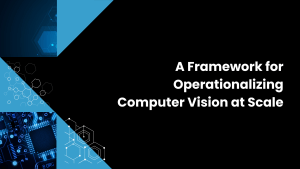On this episode of our AnalystANGLE series, I explored Zoom’s announcements out of Enterprise Connect, held a couple of weeks ago in Orlando.
Zoom announced many new features to its AI-powered collaboration platform, Zoom Workplace. Zoom Workplace brings the entire Zoom ecosystem under one roof for meetings, team chat, and phone interaction and can be seamlessly integrated into existing technologies. As expected, Zoom’s AI Companion is at the core of Zoom Workplace and is included at no additional cost, which is a significant differentiator from Zoom’s competitors.
With a nod to some earlier troubles on this front, Zoom made a special point to note on more that one occasion that the company does not use any customer data or third-party data to train its AI model.
While AI companion was introduced in September 2023, Zoom has added new capabilities such as auto language detection capabilities to generate more valuable summaries for participants.
Watch the video of Zoom News and Announcements from Enterprise Connect here, or stream it wherever you listen to your podcasts.
Zoom AI Companion
Zoom also announced AI Companion is now generally available for Zoom Phone, and will also extend across the platform, with a new capability called Ask AI Companion.
- AI Companion for Zoom Phone: Posts call summaries, automatically prioritizes voicemails, extract tasks from voicemails, and provide SMS team read summaries.
- Ask AI Companion: This feature was preannounced at Enterprise Connect and is all about helping users be more prepared. In advance of a meeting, for example Zoom Ask AI Companion can gather notes and other assets, summaries from relevant Zoom meetings and chat threads, phone calls or emails, synthesize them, and share the information you need to be better prepared for your meeting. Another cool feature is that, with your permission, Ask AI Companion can pull in relevant documents from third-party products such as Microsoft Office 365 or Google Workspace.
- Ask AI Companion will be interoperable with Google and Microsoft for starters, and it will be included at no additional cost with AI Companion, which is included free to begin with. Other third-party strategies and alliances are expected in the future.
Worth noting, the Zoom team shared that 500,000 accounts have enabled AI Companion at this point and usage by cohorts that have it enabled doubled from December to January. That’s a clear sign that people like and are using it.
Zoom Workplace
Zoom Workplace, which integrates all of Zoom’s tools into a single AI-powered collaboration platform, will be available at no additional cost to eligible paid plans. The updates will be rolled out in the coming months.
This is where we’ll see Zoom’s Workvivo acquisition finally coming into play, looking to fold this into the Workplace brand and continuing to build out AI and workplace productivity.
For a company that’s made significant inroads into the meetings and collaboration space, focusing on adding workplace productivity into the mix is a logical next step.
Zoom is Looking Strategically Across the Collaboration Lifecycle
It’s clear that Zoom is looking strategically at the entire collaboration lifecycle and working to power it with AI. Not only is AI helping streamline collaboration across Zoom, it also works across different apps and even third parties.
Some of what we’re seeing here is an effort on Zoom’s part to create hubs of information, so that users can spend less time looking for stuff and more time doing (wasn’t that the theme of an spot for Home Depot that featured Ed Harris as the voiceover talent?)
Efficiency is also a key area of focus in some of these new updates from Zoom. For instance, the Meetings tab on the desktop—which historically contained straight meeting information—now adds the ability to create an agenda, attach assets, and leverage AI to create your meeting agenda.
The meeting assets will follow a user through to the meeting experience (again, no more digging!). Functionality that will allow the sharing of multiple screens at once,rather than having to ask the organizer for permission to share, is coming soon, and you’ll also be able to collaborate on a whiteboard all at once.
After a meeting, that meetings tab becomes the repository for all the assets created before, during, and post meeting.
Zoom also shared updates to its Webchat functionality. Users can of course chat before, during, and after a meeting, and that chat stream will follow you throughout the day.
Webchat is envisioned by Zoom to essentially become a repository of information — Zoom has created customizable tabs to streamline this. They have also added the ability to pin this, collaborate on the assets, and chat at the same time.
What’s New With Zoom Docs
Zoom Docs was pre-announced at Zoomtopia last year. It’s a modular workspace where you can create tables, wikis, use for project management, etc., leaning into AI so that it can pull information from your meetings into that and do some of the heavy lifting. Targeting this being GA by sometime in the summer.
They see this as the beginning of the notion of synthesis and bringing different assets from different places together to create something of value.
Zoom Docs will be interoperable with Google and Microsoft, for starters. This will be included at no additional cost with AI Companion, which is included free to begin with. Other third party strategies will come
Zoom Contact Center Announcements
Zoom reported it sold 3x as many contact center licenses as they did the prior quarter. Maturity is coming along, that’s showing in adoption. As soon as they included AI for free in the platform, it spurred adoption.
A premium layer of AI called Agent Assist will continue to expand its capabilities there.
An AI Companion for agents and supervisors designed for the way customers interact, and the way agents work. It will summarize calls, generate follow-up tasks, and analyze customer sentiment. In addition, the AI Companion will gather customer information from the CRM system, and other resources, delivering it when needed. Not something others aren’t doing, but important overall for contact center solutions.
Zoom Contact Center has the ability to do video and audio, with what’s called a “whisper capability,” triggered by AI, that alerts the supervisor they can come in and save the day.
Bringing it all into agent’s desktop has been part of Zoom’s focus, making that agent’s desktop more customizable, so they can bring in the elements they need, a single app, and integrating with Workplace.
UC and CcaaS being integrated is important – connecting contact center experience with the people in the company who can make a difference. I think this is where Zoom gets it right: Contact Center shouldn’t be an island – what happens there product people need to know about, as do others within the ocmpany.
Building one AI stack is part of the magic here – summarization, (phone, meeting, contact center agent summaries) all using the same model.
Zoom’s Federated Approach to AI
I see Zoom’s federated approach to AI as a key part of its value proposition. Zoom has offered AI services (speech recognition, computer vision, machine translation, and LLMs designed to enhance collaboration) for years. The LLMs Zoom uses include their own LLM, as well as third party models from OpenAI (GPT 3.5 and 4), and Anthropic Claude 2. This federated approach can also incorporate other LLMs (like GPT 4Turbo), and from partners and open and closed source LLMs.
This approach is designed to keep costs down and use a lower cost LLM when possible. Zoom’s Z-Scorer functionality evaluates the quality of the task completion, and if additional work is needed, they use a more advanced LLM to augment the original LLM.
Zoom says this helps improve the quality of its AI Companion over single-model approaches (for example OpenAI GPT 3.5 Turbo). Zoom claims that its federated AI approach achieved quality nearly equal to GPT-4, yet with only 6% of the inference cost. In its internal, human-validated blind benchmarking tests, Zoom reports that Zoom AI Companion reduced errors by over 20^ (for Zoom’s meeting recaps) and 60% for Zoom’s “next steps”) in comparison to GPT-4
Performance is measured on cost, response time, and quality of outputs. Zoom claims that its tests against Microsoft Copilot (utilizing GPT 4-32K model).
A federated approach is smart, and it fits within the overall brand reputation and promise of Zoom: effective, efficient, and priced so that it’s attractive across a wide spectrum of users. Zoom’s
Zoom Business Solutions
On the business solutions side, there were new capabilities announced that include:
- Zoom Revenue Accelerator: Deal Memos will provide a brief summary of the conversation, analysis of its impact, along with the possibility of a deal. Zoom announced the expansion of its digital communication channels to WhatsApp and email. It will also include a built-in scorecard to help improve sales outcomes by providing actionable feedback.
- Zoom Events: Events will offer the ability to generate AI posts with customized images based on simple text prompts for event registration pages, virtual backgrounds, and marketing emails. In addition, it will integrate with Swoogo to make it easier to manage virtual, hybrid, and in-person events.
I always walk away from briefings with the Zoom team, especially the product engineering folks, impressed by how they invite user feedback and work quickly to integrate desired functionality into the platform and suite of offerings. I’m also always impressed by how passionately Zoom is about delivering solutions customers want at price points that are often more attractive than the competition. Thus far, it’s been a winning formula for Zoom.